Goto
Dashboard > Layout and click on add gadget link. Click on Add Html/javascript gadget. Copy the link (Highlighted Link)
https://www.blogger.com/rearrange?blogID=296825920078443946§ionId=sidebar&action=editWidget&widgetType=HTML&referrer=directoryFind the widgetType text and Change the HTML part of the text. See the Following link
https://www.blogger.com/rearrange?blogID=296825920078443946§ionId=sidebar&action=editWidget&widgetType=Followers&referrer=directoryPaste the changed link in a different tab of your web browser. Press Enter !
Now You Can add Followers Gadget to your blogspot blog.
Hit The Save Button.!
That's it !
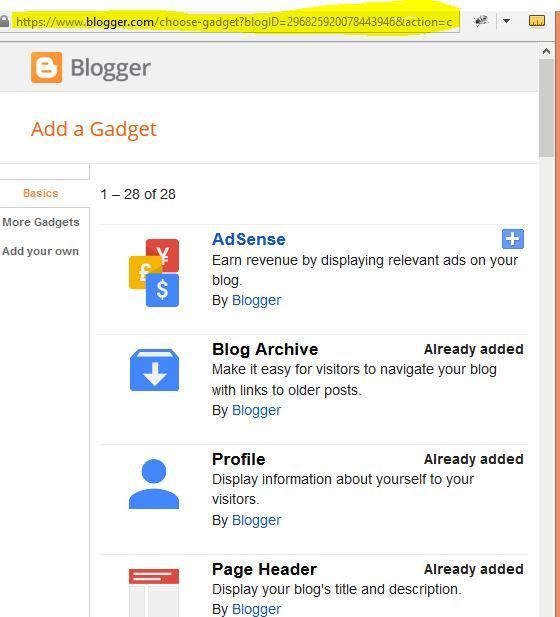
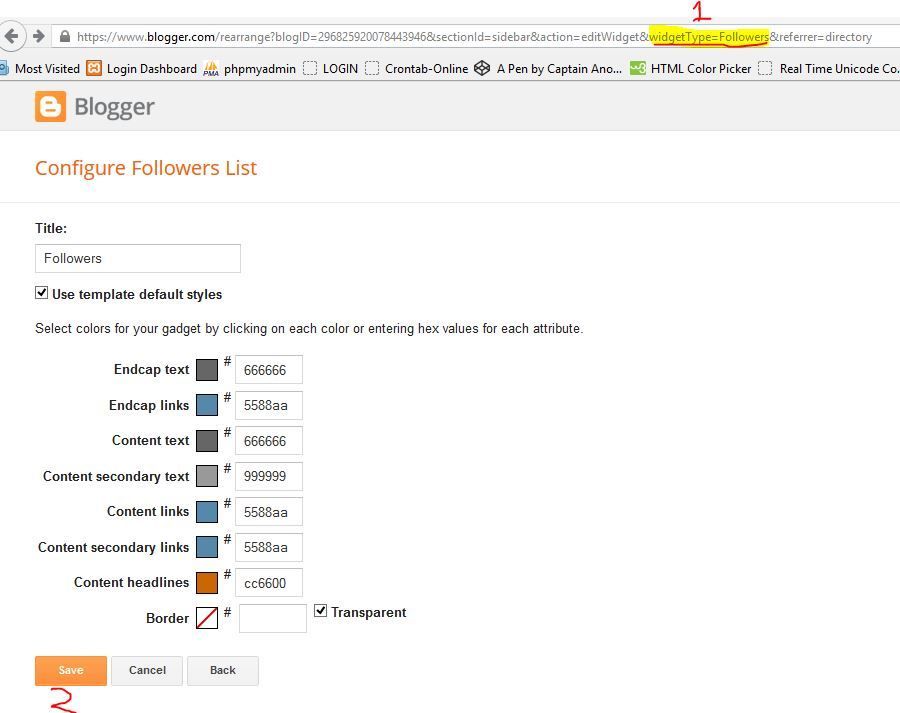
0 comments:
Post a Comment
Ask anything about this Tutorial.