I tried to install some packages on Centos by issuing yum commands. When I am trying yum command, I got an error message. Another app is currently holding the yum lock See the below Image.
I could not run the yum commands due to yum lock error. So I went to the /var/run directory and there was a file called yum.pid. I opened it and remove the Number of pids inside the file.Saved it and issued youm commands !
It Works !
Second one is you can grep process that hold the yum lock. Issues following command.
ps aux | grep yum
Get the process id and kill them by using following command.
kill -9 process_id
It really Works to kill yum lock !
skip to main |
skip to sidebar
till the end of last line of code
etutionlk in fiverr
Blog Archive
-
▼
2015
(70)
-
▼
June
(26)
- Human Resource Management
- How to Plan for an Effective Training
- Get street,town and country from google api
- Get Longitude and Latitude from Postal Code
- How to get SUM of Select Data according to Month a...
- Java Lesson 02 - Algorithms and Peudo Codes
- Form Validation using jquery Validation Engine
- Disable autocomplete in google chrome
- Java Lesson 01 - Programming Languages Basic
- How to pass data from controller to view in codeig...
- Add Mouse Following Text in Flash Actionscript
- Q1: What problem you identify with Kamal’s job?
- How to prevent from form submission on Enter
- CASE 02: JOB STRESS
- create/delete groups in CentOS
- create/delete users in CentOS
- Install dhcp server in centos 6
- crontab in Linux
- How To Disable Browser Cache in Codeignitor
- Error Parsing XML in Facebook Page Plugin
- Get Followers Gadget in blogger
- Syntax Highlighting for blogspot blog
- How to get data from json in amchart
- How to import mysql database using commandline
- Another app is currently holding the yum lock
- Count of duplicate values in mysql table
-
▼
June
(26)
Followers
About Me
Total Pageviews
Labels
actionscript
(1)
blogger
(5)
codeignitor
(5)
english
(2)
github
(3)
HRM
(20)
java
(3)
jquery
(3)
linux
(7)
literature
(1)
mysql
(4)
php
(6)
python
(4)
shell scripting
(12)
turtle
(1)
tutorial
(2)
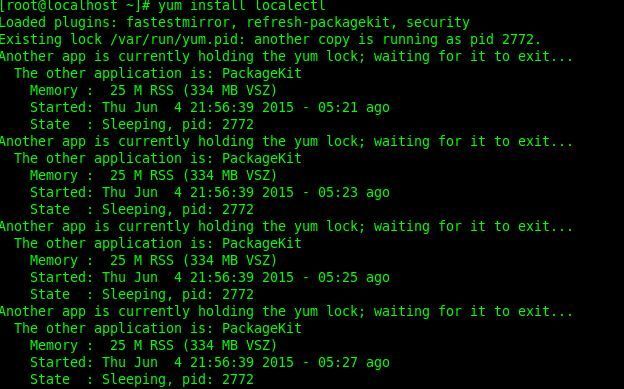
0 comments:
Post a Comment
Ask anything about this Tutorial.