(See the Image below.)
I need to get avoid from this issue. I have added following code snippet. but it does not work for me.
<input id="email" name="email" value="" autocomplete="off"
So I have to find another solution. I have added autocomplete property to form and added following jquery.
$('form[autocomplete="off"] input, input[autocomplete="off"]').each(function() {
var input = this;
var name = $(input).attr('name');
var id = $(input).attr('id');
$(input).removeAttr('name');
$(input).removeAttr('id');
setTimeout(function() {
$(input).attr('name', name);
$(input).attr('id', id);
}, 1);
});
After that, It worked for me ! Cheers !
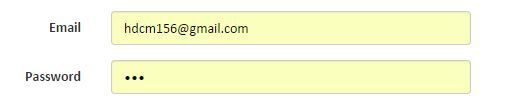
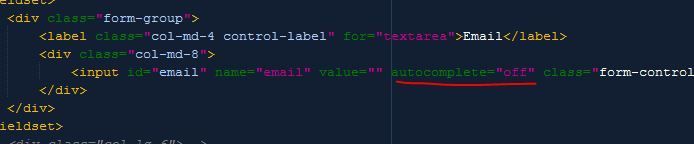
0 comments:
Post a Comment
Ask anything about this Tutorial.