Use following command to create user in CentOS. before creating an users, you should be logged into the CentOS using your root account. Otherwise you can not create user accounts.
useradd username
Example :
useradd etutionlk
Use following linux command to delete existing user in CentOS.
userdel username
Example
userdel etutionlk
You have created an user in CentOS. you can create password for newly created user.Use following command to add password to your newly created user. It prompts you to type your password.
passwd username
Example
passwd etutionlk
Remember that above command does not delete user's Home folder. It deletes only the user account. To delete Users with the home directory, Use following command.
userdel -r username
Example
userdel -r etutionlk
Use Following Command to add users with specific user id.
useradd -u user_id username
Example
useradd -u 123 etutionlk2
Use Following command to add user without home directory.
useradd -M username
Example
useradd -M etutionlk3
Use following command to add user with Account expire date.
useradd -e data username
Example
useradd -e 2015-06-20 etutionlk3
to check user Account expire date use following command.
chage -l etutionlk3
Use Following command to user account with password expire date.
useradd -e date -f no_of_days username
Exapmle
useradd -e 2015-06-20 -f 45 etutionlk3
Have A Nice Day !
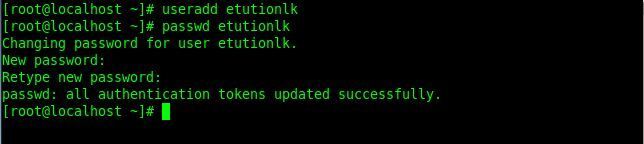
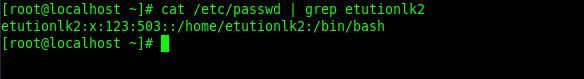
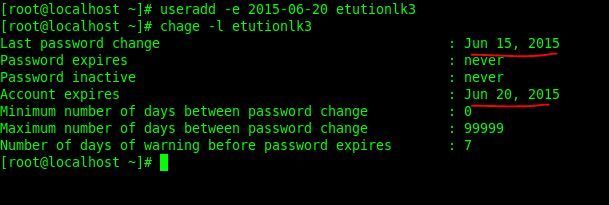
0 comments:
Post a Comment
Ask anything about this Tutorial.