In This tutorial, I am going to explain how to resolve merge conflicts in github. Let's how merge conflicts are come to the picture. Let say you and your friend working with a two different branches named as Branch_A and Branch_B
You working with Branch_A and your friend working on Branch_B. Your Friend working on Branch_B and merged his changes to master branch. You still work on your own Branch_A. You do not know your friend committed his change to master branch. you are in one step back from the master branch.
Then you try to merge your changes to master branch. you can not do this... because Merge Conflict !
When merge conflicts happen, conflicts markers are automatically added to conflicted file(s). See the Example below.
To Solve merge conflicts in github. do following steps.
Step1
Remove all conflict markers of the file.
Step2
Now you can add your file to master branch and commit this file to master branch.
skip to main |
skip to sidebar
till the end of last line of code
etutionlk in fiverr
Blog Archive
-
▼
2015
(70)
-
▼
May
(19)
- Shell Scripting Lesson 8 - Loops
- Microcontrollers - Sinhala Tutorial Series
- Sinhala Dictionary for Linux
- Resolve Merge Conflicts in github
- Shell Scripting Lesson 7 - If else Statement
- Basic Git tutorial
- Update Database With Selected Data in mySql
- How To Create git Repository in github
- How to Run php Codes in Commandline
- Shell Scripting Lesson 6 - Working With Arrays
- Shell Scripting Lesson 5 - Working With Numbers
- Shell Scripting Lesson 4 - Variables
- Shell Scripting Lesson 3 - Write your First Shell ...
- Shell Scripting Lesson 2 - Basic Commands about Vi...
- Shell Scripting Lesson 1 - Basic Shell Commands
- How to change 'Subscribe to' Text from blogspot blog
- Syntax Highlighing For blogger post
- How to remove index.php file from URL in Codeigniter
- Hello Tutorial Lovers
-
▼
May
(19)
Followers
About Me
Total Pageviews
Labels
actionscript
(1)
blogger
(5)
codeignitor
(5)
english
(2)
github
(3)
HRM
(20)
java
(3)
jquery
(3)
linux
(7)
literature
(1)
mysql
(4)
php
(6)
python
(4)
shell scripting
(12)
turtle
(1)
tutorial
(2)
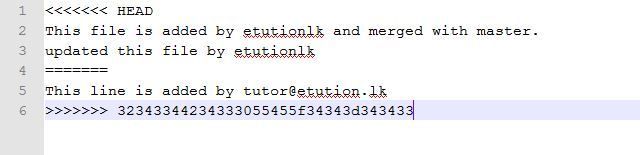
0 comments:
Post a Comment
Ask anything about this Tutorial.